This trick will only work only when you access Facebook from a Mozilla Firefox browser with Greasemonkey and the Auto-Colorizer scripts installed.
Instructions
This script is simple and easy to use. To change the colours in facebook, use the following procedure;- Ensure you are using the Firefox browser.
- Ensure that you have the Greasemonkey add-on installed (this requires restarting your browser).
- When you have Firefox and Greasemonkey, click here Install
- Click to confirm that you wish to install the script, and it will be installed.
- Now, when viewing any page on Facebook simply go to 'Tools', 'Greasemonkey', 'Userscript Commands...' and then 'Customise facebook colours...'. See the image below for help with this. (Alternatively the same menu can be shown when right-clicking on the monkey on the bottom right).
- Select the colours you'd like facebook to be, click "Set!", and you're done!
About Greasemonkey
Greasemonkey is a Firefox extension that allows you to customize the way webpages look and function.Hundreds of scripts are already available for free. And if you're the tinkerer sort, you can also write your own.
There's just a few important sites you should know about that can help give you the best Greasemonkey experience:
- http://wiki.greasespot.net/
- Support and information both for end users and for script authors.
- http://userscripts.org/
- A general purpose user script site for all browsers, with tens-of-thousands of scripts and an active community.
- The Greasemonkey Manual.
- The Troubleshooting (Users) page, in case you ever have problems.
NB. you need to be using the Firefox web browser with the Greasemonkey extension installed to use this script.
Screenshot
Below is a screenshot of where I have picked a pink and black theme, but you can pick any colours you wish.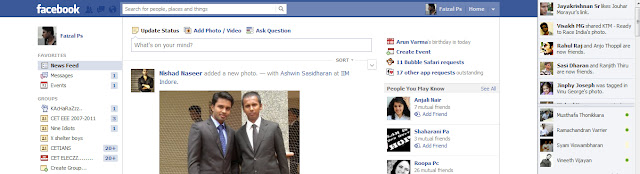
Customise colours by selecting the menu shown below..
And pick colours using the box that pops up;
Then your Facebook will appear for you to have the selected colors whenever you browse on the computer you have set this on;









Post a Comment