Step 01: Install and open mikroC PRO for PIC and go to Project---> Close Project to close previously opened projects.

Step 02: Go to File ---> New -----> New Project.. ---->Click Next

Step 03: Select your PIC Microcontroller and click Next

Step 04: Give your clock frequency which use for the Microcontroller (Ex: 4 MHz, 8MHz, 20 MHz)

Step 05: Specify the location to save the project

Step 06: Add project filed if needed. If not leave it as it is and click Next
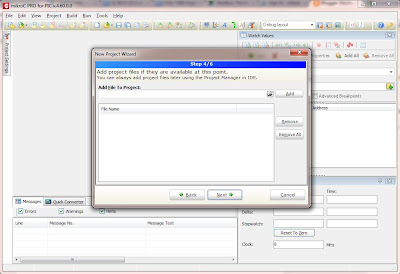
Step 07: Select initial Library
Manager state. According to the requirement include all the libraries
or include non3. (Recommend to add all the libraries for the beginners)

Step 08: Click Finish

Step 09: Now you could program your PIC Microcontroller in MikroC PRO environment







Post a Comment